1. Introduction to Symbol Fill-Ins in Interactive Systems
a. Definition and purpose of symbol fill-ins
Symbol fill-ins are visual placeholders within an interface that users complete or trigger through interaction. They often appear as outlines, empty icons, or partially filled symbols indicating a pending action or required input. Their primary purpose is to provide intuitive visual cues that simplify complex processes, making interactions more natural and engaging.
b. Importance of visual cues and user engagement
Visual cues like symbol fill-ins foster user engagement by guiding attention and reducing ambiguity. Effective fill-ins act as prompts, encouraging users to interact without extensive instructions. For example, in educational tools, well-designed symbols can help learners quickly grasp the task, such as filling in missing parts of a diagram or completing a sequence.
c. Overview of educational relevance and application in modern interfaces
In educational contexts, symbol fill-ins support active learning by involving users in problem-solving and discovery. They are widely used in e-learning platforms, gamified systems, and virtual labs to reinforce concepts through interactive participation. Modern interfaces leverage these visual mechanisms to make learning intuitive, accessible, and motivating.
2. Fundamental Principles of Effective Symbol Fill-Ins
a. Semantic clarity and intuitive design
Clear symbolism is essential. Symbols should universally convey their function—such as a pencil icon for editing or a checkmark for completion. Intuitive design minimizes learning curves and prevents user errors. For instance, a fill-in circle that visually suggests progress or completion can intuitively signal to users that they should interact to advance.
b. Accessibility considerations (color, contrast, keyboard navigation) based on WCAG 2.1 AAA
Designing accessible symbol fill-ins involves ensuring sufficient contrast ratios (minimum 7:1 for text and interactive elements), avoiding reliance solely on color to convey meaning, and supporting keyboard navigation. For example, a fill-in symbol should be focusable via Tab key and operable with Enter or Space, ensuring inclusivity for users with visual or motor impairments.
c. Consistency and feedback mechanisms in fill-in interactions
Consistency in symbol style and interaction patterns enhances learnability. Immediate feedback—such as visual change upon completion or auditory cues—reinforces correct actions and guides users. For example, filling in a symbol might trigger a color change or a subtle animation confirming the action.
3. The Role of Symbol Fill-Ins in Enhancing User Experience
a. Facilitating comprehension through visual symbolism
Symbols serve as cognitive shortcuts, allowing users to interpret complex information rapidly. For example, in educational simulations, filling in parts of a diagram using intuitive icons helps learners understand processes like electrical circuits or biological systems more effectively.
b. Reducing cognitive load with familiar symbols and fill-in patterns
Using familiar symbols—such as arrows for direction or plus signs for addition—reduces mental effort. Patterned fill-ins, like progressive bars, guide users through multi-step tasks, preventing overwhelm and supporting sequential learning.
c. Examples from educational tools and gamified systems
Educational platforms like Khan Academy or Duolingo utilize symbol fill-ins to reinforce learning. Gamified systems, such as Tsar Wars, incorporate fill-in mechanics to trigger events like “Revolution Spins,” where completing visual cues unlocks rewards, making the experience engaging and educational.
4. Case Study: «Tsar Wars» – A Modern Interactive Game
a. How symbol fill-ins are used within «Tsar Wars» mechanics
In «Tsar Wars», symbol fill-ins are integral to gameplay, representing progress and triggering events. As players fill in specific symbols or complete fill-in patterns, they activate game features like “Revolution Spins,” which are crucial for advancing in the game and understanding historical themes embedded in the mechanics.
b. Examples: Triggering the Revolution Spins during meter fills
For instance, filling a meter with symbolic icons like crowns or flags visually indicates readiness to spin. Completing the fill-in triggers the Revolution Spins, a dynamic event that aligns with educational narratives about political change, illustrating how visual cues facilitate both gameplay and learning.
c. Visual and interactive cues aligning with accessibility standards
The symbols are designed with high contrast and clear outlines, ensuring visibility. Interactive cues include focus states and feedback animations that meet WCAG 2.1 AAA standards, demonstrating how accessibility can coexist with engaging visual design.
5. Symbol Fill-Ins and Triggered Events in Interactive Systems
a. Designing fill-in triggers that are intuitive and accessible
Triggers should be easily recognizable and operable via multiple input methods. For example, large, high-contrast symbols with clear focus indicators support both mouse and keyboard users, ensuring that filling in the symbol reliably activates associated events.
b. Ensuring reliable activation across devices and user capabilities
Responsive design and adherence to accessibility standards prevent interaction failures. Touch targets should be at least 48×48 pixels, and interactive elements must provide feedback regardless of input method.
c. Case example: Revolution Spins activation tied to fill-in completion
In «Tsar Wars», completing the symbol fill-in automatically triggers the Revolution Spins, exemplifying how well-designed fill-in interactions can seamlessly connect visual completion with gameplay events, fostering intuitive user flow.
6. Balancing Visual Appeal and Functionality
a. Use of color, contrast, and contrast ratios in symbol fill-ins
Color choices should enhance visibility and convey meaning—green for success, red for errors—while maintaining sufficient contrast ratios. For example, a fill-in icon with a dark background and light symbol ensures readability for users with visual impairments.
b. Ensuring keyboard navigation and screen reader compatibility
All interactive symbols must be focusable and operable via keyboard, with ARIA labels describing their function. Screen reader users benefit from descriptive cues that clarify the purpose of each fill-in element.
c. Preventing misinterpretation through clear symbolism and feedback
Consistent iconography and immediate feedback, such as color changes or sounds, help users understand the system state, reducing errors stemming from ambiguous symbols.
7. Advanced Concepts: Contextual and Dynamic Fill-Ins
a. Adaptive symbols based on user progress or context
Systems can modify symbols dynamically—changing their appearance or complexity based on user proficiency or current activity—to maintain engagement and provide appropriate challenge levels. For example, in an educational app, initial fill-ins might be simple icons, evolving into more complex symbols as mastery develops.
b. Dynamic fill-in behaviors that enhance engagement and learning
Examples include animated fill-ins that respond to user actions or contextual clues that modify interaction patterns, making the system more responsive and personalized.
c. Examples: Cost caps and bonus menu representations (e.g., max €100.00)
In financial or gaming interfaces, fill-ins like sliders or input fields dynamically display values such as max €100.00, helping users understand constraints visually and interactively.
8. Non-Obvious Aspects of Symbol Fill-Ins in System Design
a. Psychological impacts of fill-in interactions on user motivation
Engaging fill-ins can foster a sense of achievement and agency. Successfully completing visual tasks releases dopamine, reinforcing continued interaction—a principle leveraged in gamified learning environments.
b. Potential pitfalls: Overcomplexity, ambiguity, and accessibility gaps
Overly intricate symbols or inconsistent interaction patterns may confuse users, especially those with disabilities. Ignoring accessibility standards can exclude significant user groups, reducing inclusivity.
c. Strategies for testing and refining symbol fill-in interactions
User testing with diverse populations, accessibility audits, and iterative design improve symbol clarity and interaction reliability. Incorporating user feedback ensures the system remains intuitive and inclusive.
9. Future Trends: Innovation and Research in Symbol Fill-In Design
a. Incorporating AI and personalization for adaptive fill-ins
Artificial intelligence can tailor fill-in interactions to individual learning styles or preferences, enhancing effectiveness and engagement. For example, AI-driven systems might suggest symbols based on user history or adapt complexity dynamically.
b. Emerging standards for accessible symbolic interactions
Standards like WCAG 2.2 and ongoing research aim to improve symbolic interaction accessibility further, emphasizing multimodal cues and adaptive designs that cater to diverse needs.
c. The evolving role of symbol fill-ins in immersive and virtual environments
As virtual and augmented reality grow, symbol fill-ins will adapt to 3D spaces, requiring new design principles that maintain clarity, accessibility, and engagement in immersive contexts.
10. Conclusion: Integrating Educational and Practical Perspectives
Thoughtfully designed symbol fill-ins are vital for creating inclusive, engaging interactive systems. They bridge the gap between visual communication and user action, supporting learning, motivation, and usability. Modern examples like Tsar Wars demonstrate how these principles translate into compelling gameplay that educates while entertaining.
“Designing symbol fill-ins with clarity, accessibility, and engagement in mind transforms user interactions from mere tasks into meaningful experiences.”
By integrating research-backed principles with innovative techniques, developers and educators can craft systems that are not only functional but also inclusive and inspiring for all users.